Hello my dear friends, in today’s article I will tell you how you can increase members in the group and channel of your Potato Chat app. Read this article carefully in a very easy way. You will understand each and every thing carefully that how you can increase members in the Potato Chat app. This article is very good. Share it with your friends. If you like it then you can subscribe to us on YouTube. The link will be found in the description below.
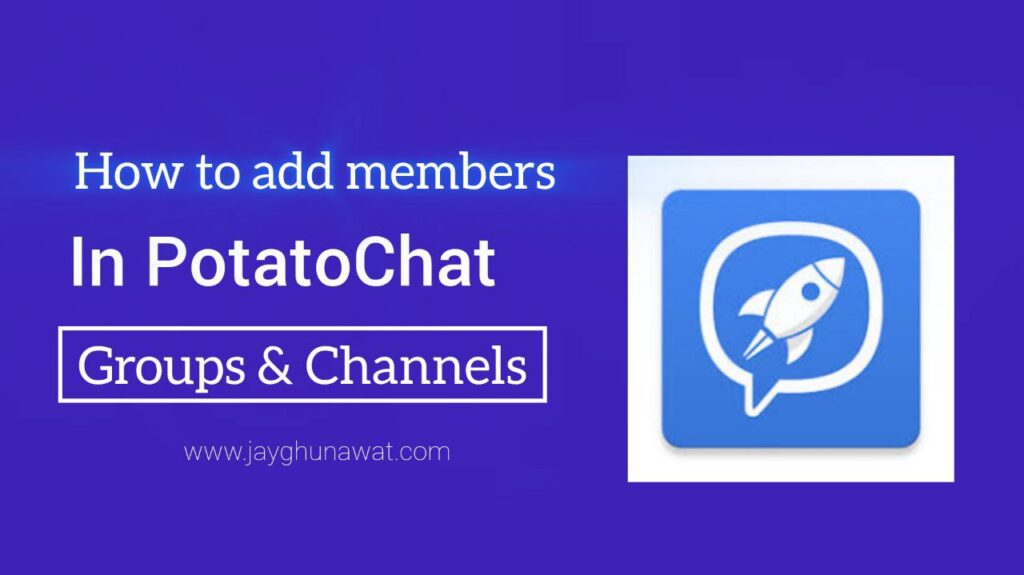
What is Potato Chat ? –
So friends, first of all we know what is Potato Chat and how it works. Friends, you must have heard the name of Telegram. Potato Up is its alternative application. I mean that it works exactly like Telegram. The way you use Telegram to chat, you can create groups and channels and add or join your members in it. In this way, inside Potato also you can create a group channel and get your members to join it. This is an international application. It is applicable all over the world. You can download this app from Google Play Store and you can create your group channel on it. You can add members in it. I hope you have understood. How does the Potato app work and what is it. Friends, I told you about Potato. Now I will tell you further. How can you add members in it. For this I have brought many methods. Whatever you like, you can read carefully below
How does work ? –
With the help of the methods I have told you above, you can add members inside Potato Up or if you do not like this method at all, then I will tell you a unique way. You can also increase members inside Potato Up with the help of SMM panel. I am going to tell you the best panel to increase members inside Potato Up. Yes, friends, I am talking about RabbitSMM.Com Panel. From this panel, you can buy Potato services. Like for members, subscribers, groups, channels, for everyone, you can buy members very easily.
How to Add Members to a Potato Chat Group –
Method 1: Directly Add Contacts
- Open the Group:
- Navigate to your PotatoChat group and tap the group name at the top.
- Invite Members:
- Tap “Add Members” (or “Invite Members”).
- Select contacts from your PotatoChat contact list.
- Confirm by tapping “Add”.
- Privacy Note:
- If the group is private, new members will join only after approval (if required).
- For public groups, users can find and join via search
Method 2: Share an Invite Link
- Generate a Link:
- Go to the group’s info page > “Invite to Group via Link”.
- Copy the link or generate a new one (tap “Revoke” to reset old links).
- Share the Link:
- Distribute the link via email, social media, or messaging apps.
- Anyone with the link can join instantly.
Method 3: Forward Messages to the Group
- Forward a message from another chat to your group.
- Non-members who receive the forwarded message will see a “Join Group” button.
Method 4: Using SMM Panels
RabbitSMM Panel is Best For Poato App From this panel, you can buy Potato services. Like for members, subscribers, groups, channels, for everyone, you can buy members very easily. The link is given below. Click on it and go to the page named Direct Debit Son. There you have to create your account and you have to search. Potato Service Check the service of Potato. After that you can buy from there. This is very reliable. This is such a panel. With the help of this, you can buy service inside Potato. Friends, if there is any problem in this, then you can also talk to their customer support. They are always ready for customer support. Friends, apart from this, you can buy more members from here. Like you can buy the service of Telegram, Facebook, Instagram, any social media application from here. Friends, Rabbit Sam Naam is a very great panel. I have told you about Potato Chat, I have given you some information in this article. If you liked it, then share it with your friends. Thank you.
Conclusion
Adding members to PotatoChat groups and channels is simple once you understand the tools available. Use direct invites for trusted contacts, share links for broader reach, and leverage privacy settings to maintain control. Whether you’re building a close-knit community or a massive broadcast channel, these strategies will help you grow your audience effectively.
Pro Tip: Always communicate rules clearly to new members to foster a positive and engaged community!
Got questions or need further assistance? Drop a comment below! 🥔

